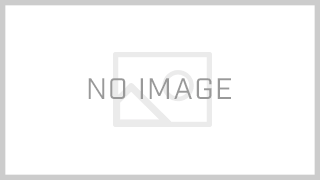使いやすそうなtwitterClientを試してみようと思います。
TweetDeck
▽full screen

▽このようなウィンドウの定位置にしてみる

ショートカットキーでスクロールとポストが可能なので
使いやすい(•ө•)♡
keyboard shortcuts
A: Add a column
S: Search
N: New Tweet
CTRL/CMD+return: Send new Tweet
ESC: Close pop-up/cancel search
?: Show keyboard shortcut list
Navigate through Tweets using the following shortcuts:
1-9: Navigate through columns 1 through 9
0: Jump to last column on the right
Left arrow key: Move selection left
Right arrow key: Move selection right
Up arrow key: Move selection up
Down arrow key: Move selection down
When you have selected a Tweet you can perform the following actions using shortcuts:
Return/Enter: Opens selected Tweet
Backspace/ Delete: Takes you back to the main column
R: Directly reply to Tweet from a column
T: Directly retweet a Tweet from a column
F: Favorite the Tweet
D: DM the Tweet author
P: Show user profile for Tweet author