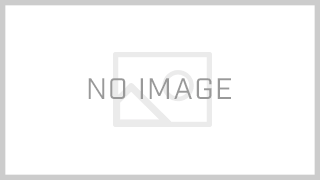スポンサーリンク
はじめに
- インストール
- Package Controlをいれる
- 日本語設定
- デザイン変更
- プラグイン
- Emacsライクなキーバインド変更
- 不具合関連を直す
1〜3. インストールから日本語設定まで
4. デザイン変更
5. プラグイン
6. キーバインドの設定
7. 不具合関連を直す
7-1. 日本語を検索したとき文字が消える不具合を直す
日本語で検索すると、Enterを押すと入力した文字が消えるので検索できない不具合があります。
[Key Bindings] – [Default] を開いて下記をコメントアウトすると不具合が解消されます。
// Replace panel key bindings
// { “keys”: [“enter”], “command”: “find_next”, “context”:
// [{“key”: “panel”, “operand”: “replace”}, {“key”: “panel_has_focus”}]
// },
// Incremental find panel key bindings
// { “keys”: [“enter”], “command”: “hide_panel”, “context”:
// [{“key”: “panel”, “operand”: “incremental_find”}, {“key”: “panel_has_focus”}]
// },
Sublimeを再起動で適応確認します
念のため設定後のファイルのバックアップをとっておくと安心です。